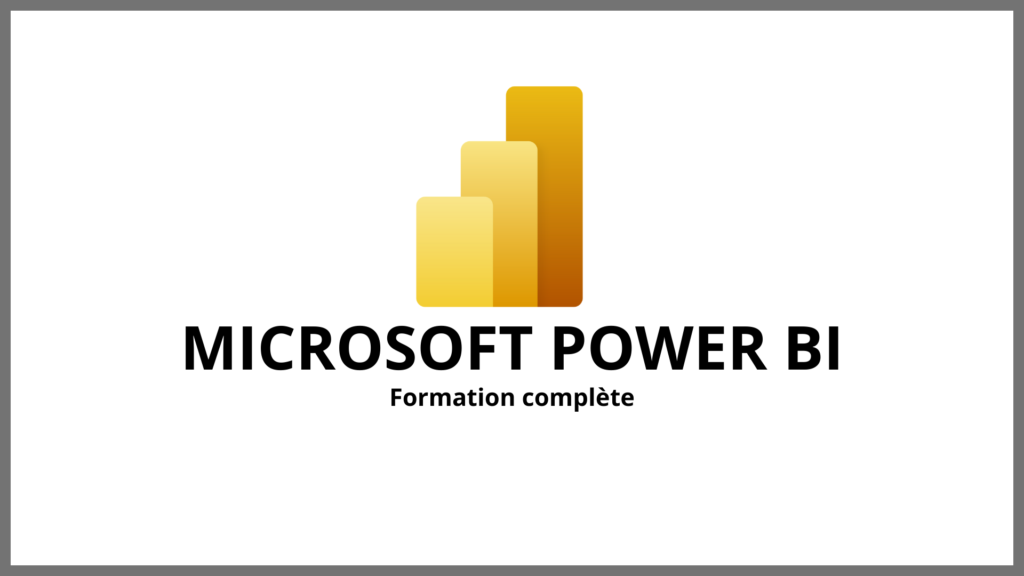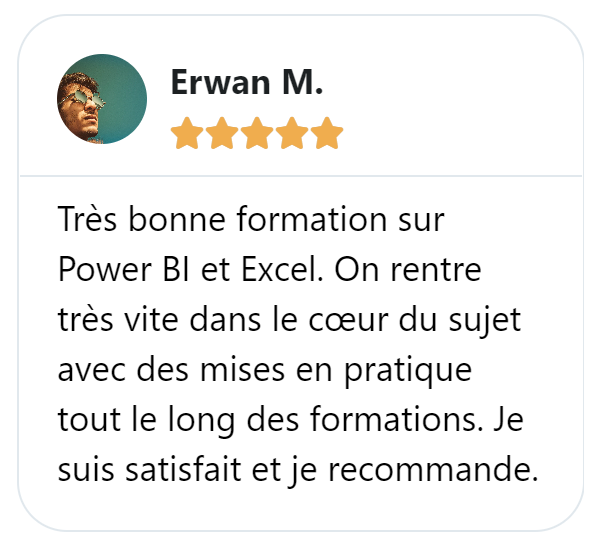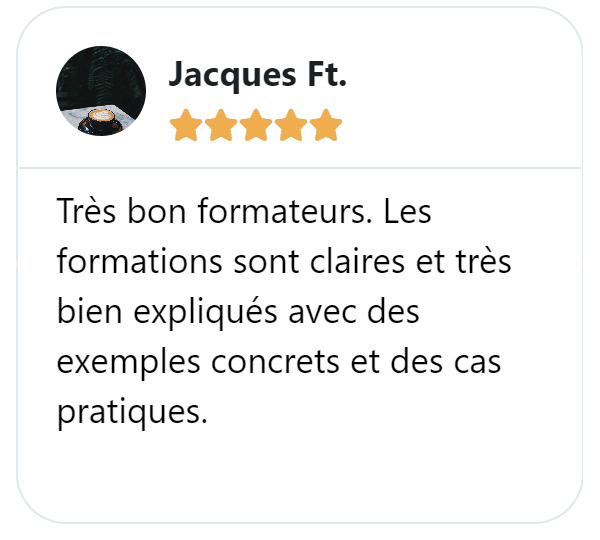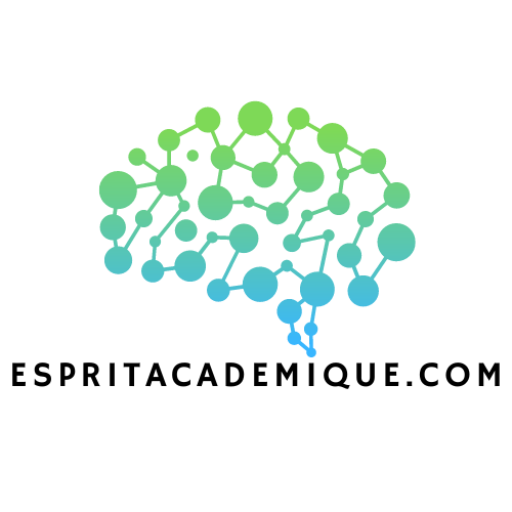Introduction to Photoshop 2024
Adobe Photoshop has long been a staple in the realm of digital design and photography, establishing itself as an indispensable tool for professionals and amateurs alike. In 2024, Adobe continues this tradition with the latest iteration of Photoshop, a version that promises significant advancements aimed at enhancing user experience and creative possibilities. The launch of Photoshop 2024 comes at a time when the demand for innovative digital content is rapidly increasing, making it a critical release for graphic designers, photographers, and marketers who seek to maintain a competitive edge in their respective fields.
This new version targets a diverse audience, from seasoned professionals to emerging artists looking to refine their skills. Adobe has designed Photoshop 2024 with a focus on usability and efficiency, ensuring that both novice users and advanced professionals can navigate its features with ease. The latest enhancements cater to a wide range of creative tasks, whether it involves photo retouching, graphic design, or motion graphics.
Among the most notable improvements in Photoshop 2024 is the incorporation of artificial intelligence and machine learning technologies, which facilitate quicker and more intuitive editing workflows. These advancements not only streamline complex tasks but also open the door to new creative opportunities. Furthermore, the interface has undergone refinements, making it more intuitive and accessible, especially for those who may be new to the software.
As we delve deeper into the specifics of the new features and innovations in Photoshop 2024, it becomes clear that Adobe remains committed to providing its users with the tools they need to express their creativity and produce standout work. Whether it is through enhanced collaboration features or the ability to manipulate images with unprecedented precision, Photoshop 2024 sets the stage for groundbreaking creative endeavors in the digital landscape.
Interface Enhancements
Adobe Photoshop 2024 has introduced several user interface enhancements designed to improve the overall user experience and productivity for both novice and seasoned users. One of the primary changes is a refined layout design that provides a more modern and streamlined appearance. This updated interface not only makes navigation more intuitive but also optimizes the workspace, allowing for a more efficient workflow.
Customization options have significantly expanded, enabling users to tailor the workspace according to their preferences. The ability to adjust panels’ arrangement, size, and visibility empowers users to create an environment that best suits their working style. For beginners, this flexibility promotes an easier learning curve, while advanced users can optimize their setups to enhance productivity during complex edits.
Moreover, Adobe has introduced new workspace options that cater to various tasks such as photo editing, graphic design, and illustration. These tailored workspaces are equipped with relevant tools and layouts, facilitating a smoother transition between different types of projects. Users can easily switch between workspaces based on their current needs, further streamlining their workflow.
The enhancements also include improved accessibility features, ensuring that all users can navigate Photoshop 2024 with ease. These updates reflect Adobe’s commitment to creating a more inclusive environment for creative professionals, allowing everyone to harness the capabilities of the software.
In summary, the interface enhancements in Photoshop 2024 signify a substantial leap toward improving user experience. By focusing on layout design, customizability, and specialized workspaces, Adobe has taken significant steps to ensure that both beginners and experienced users can navigate the software more effortlessly and effectively.
AI-Driven Features
Photoshop 2024 introduces a suite of AI-driven features that significantly enhance the user experience and streamline the creative process. One of the most notable advancements is the introduction of AI-based selections. This functionality leverages machine learning algorithms to recognize and isolate subjects within images more accurately than ever before. Users can make complex selections effortlessly, reducing the time spent on manual masking and selection work. By utilizing AI, Photoshop allows for greater creative freedom, enabling artists to focus more on their vision rather than technical execution.
In addition to selections, Photoshop 2024 includes advanced image enhancement tools powered by artificial intelligence. These features automatically analyze images and provide suggestions for improvements based on a vast database of visual data. For instance, users can enhance color balance, contrast, and clarity without extensive manual adjustments. The AI algorithms learn from user interactions, continually improving their suggestions and producing stunning results. This capability not only saves time but also elevates the overall quality of the output, making it accessible for creators of all skill levels.
Another key advancement in this software version is the content-aware editing feature, which utilizes AI to intelligently fill in gaps and remove unwanted elements from images. Traditional methods of content-aware editing often required intricate workarounds and manual adjustments. However, with AI-driven capabilities, Photoshop 2024 can understand the surrounding context of an image, producing seamless modifications that blend in naturally. This automation fosters increased efficiency, allowing users to achieve their desired outcomes more quickly and effortlessly.
Through these innovative AI-driven features, Photoshop 2024 is not only reshaping how artists and designers approach their work but also significantly improving the efficiency and quality of their projects.
New Tools and Functionalities
Photoshop 2024 brings a host of new tools and functionalities designed to enhance the user experience and streamline workflows for both amateur and professional photographers and graphic designers. The updates reflect Adobe’s commitment to integrate user feedback and advancements in technology. One of the most notable enhancements is the brush tool, which now offers an array of customizable settings that allow for more precision and flexibility. Users can manipulate brush dynamics, including pressure sensitivity and texture application, resulting in a more natural and intuitive painting experience.
Improved retouching options are also a significant focus in this version. With enhanced healing and cloning tools, users can now perform more intricate corrections with ease. The introduction of AI-powered features optimizes these tools further, enabling simpler background removal and blemish correction. This is particularly beneficial for portrait editing, where refining skin textures and removing unwanted distractions are essential for achieving professional-quality results.
Vector improvements have been implemented as well, providing graphic designers with more robust capabilities for creating scalable designs. The new vector smoothing option allows for refined shapes and curves without compromising the overall quality of the artwork. In addition, Adobe has rolled out new path and anchor point functionalities, enabling a more detailed approach to vector composition. These features enrich the overall design experience, making each project more enjoyable and less time-consuming.
Furthermore, other noteworthy additions to Photoshop 2024 include a revamped user interface that promotes ease of navigation, and enhanced collaboration tools that facilitate real-time edits among teams. These collective updates solidify Photoshop’s role as a comprehensive tool for digital creation across various industries, empowering users to push creative boundaries and achieve stunning visual results.
Collaboration Features
In an era where teamwork is imperative for the success of design projects, Photoshop 2024 introduces enhanced collaboration features that significantly elevate the creative process. These advancements facilitate seamless interaction among team members, enabling a more cohesive approach to design creation. One of the standout features is the improved sharing capability, which allows users to easily share their projects with collaborators, ensuring everyone stays on the same page. This mechanism not only supports direct file sharing but also simplifies the process of distributing feedback among team members.
Another pivotal component of the collaboration suite is the integrated commenting function. This feature allows users to leave comments directly on specific areas of the design, making it easier for collaboratives to pinpoint issues or suggest modifications. The comments are accessible in real-time, meaning that as feedback is provided, designers can implement changes immediately. This instant communication eliminates the traditional back-and-forth editing process, thereby reducing bottlenecks and enhancing productivity.
Moreover, Photoshop 2024’s cloud integration capabilities are a game changer for collaborative efforts. By storing projects in the cloud, team members can access and work on files from various locations, eliminating geographical constraints. This cloud-based approach ensures that all participants have the most current version of the project at their fingertips, fostering a dynamic workflow that can adapt to the ebb and flow of design needs.
In conclusion, the collaboration features in Photoshop 2024 are designed to facilitate teamwork effectively. By combining streamlined sharing capabilities, interactive commenting functions, and robust cloud integration, users can optimize their collaborative efforts, ultimately leading to enhanced project outcomes and a more fluid creative process.
Performance Improvements
Photoshop 2024 introduces a range of performance improvements that greatly enhance the user experience, enabling photographers and graphic designers to work more efficiently. One of the standout features is the significant increase in processing speeds, achieved through optimized algorithms and better resource management. Users will find that tasks such as rendering images and applying filters are completed much more swiftly compared to previous versions. This improvement is particularly noticeable when handling complex projects involving multiple layers and effects.
Another notable enhancement is the reduction in lag during intricate operations. Users who frequently work with high-resolution images or extensive datasets will appreciate the smoother transitions when zooming, panning, or transforming elements within their projects. This improvement not only aids in maintaining creativity but also minimizes frustration, allowing artists to navigate their work more seamlessly.
Additionally, Photoshop 2024 exhibits improved capabilities for managing large files. The software is now better equipped to handle extensive creative projects without excessive memory usage or crashes, providing a more stable environment for users. It also boasts enhanced caching mechanisms, allowing for faster access to recently edited files. To fully leverage these performance improvements, users should ensure that their system meets the recommended requirements, which include a robust processor, a minimum of 16 GB of RAM, and ample GPU support. These specifications will allow for optimal operation and ensure that the new features function as intended.
Moreover, users can enhance their experience further by optimizing their workspace settings, such as adjusting the cache levels for specific tasks or limiting the number of history states retained. By keeping the program updated and maintaining their system’s health, users can enjoy the full range of performance benefits that Photoshop 2024 has to offer.
File Format Compatibility
Photoshop 2024 introduces an enhanced suite of file format compatibilities, catering to the evolving needs of photographers and graphic designers. Among the notable new additions are support for AVIF (AV1 Image File Format) and HEIC (High-Efficiency Image Container), both of which offer superior compression and high-quality images. The inclusion of these formats allows users to work with files that maintain color accuracy and reduce file size, ultimately facilitating faster processing and improved workflow.
In addition to the new formats, Photoshop 2024 presents significant improvements to existing formats. The PSD and PSB (Photoshop Big) formats have been optimized to handle larger files and more complex projects without compromising performance. This enhancement is particularly beneficial for graphic designers managing extensive design assets and layered files, enabling them to navigate their projects with increased efficiency. Importantly, the integration of these advanced features ensures that collaboration with other software remains seamless, as users exchange files without loss of data integrity.
Furthermore, support for more image formats extends to web-based projects, where JPG, PNG, and GIF remain fundamental for online content. With enhancements made to compression techniques in these formats within Photoshop 2024, users can now achieve better optimization and faster load times for their web graphics. This is crucial for graphic designers striving to deliver visually appealing and technically sound work for digital platforms.
The introduction of reliable file format compatibility in Photoshop 2024 not only amplifies the overall user experience but also empowers creative professionals to produce high-quality content that caters to contemporary digital demands. With an expanded range of supported formats and notable enhancements to existing options, photographers and graphic designers can effortlessly streamline their workflows and focus on their creative visions.
Educational Resources and Community Support
As users embark on their journey to master Photoshop 2024, they are equipped with a plethora of educational resources designed to cater to varying skill levels and learning styles. Tutorials serve as one of the most effective methods for learning the intricate functionalities of this powerful image editing software. Numerous online platforms, including Adobe’s own website, offer step-by-step guides and video tutorials that cover everything from fundamental techniques to advanced features. These learning materials guide users through specific tasks, enabling them to enhance their skills at their own pace.
In addition to tutorials, webinars have gained traction as an interactive mode of learning. Scheduled sessions hosted by industry professionals not only delve into the latest features of Photoshop 2024 but also provide real-time demonstrations and insights into best practices. Participants can engage directly with instructors, ask questions, and gain immediate feedback. This interactive element makes webinars a valuable component of the educational resources available for Photoshop users.
Furthermore, the importance of community support cannot be understated. Community forums and online groups dedicated to Photoshop serve as vital spaces for users to exchange knowledge, share experiences, and seek assistance. Platforms such as Adobe Community and various social media groups enable users to connect with peers who have similar interests. In addition, sharing user-generated content, tips, and techniques fosters a collaborative learning environment that benefits everyone involved. The sharing of knowledge not only bolsters individual growth but also cultivates a rich culture of creativity and support among Photoshop enthusiasts.
Thus, with the abundance of tutorials, webinars, and an engaged community, Photoshop 2024 users are well-equipped to navigate their learning paths efficiently. These resources provide essential support, encouraging users to explore the vast capabilities of the software while enhancing their creative skills.
Conclusion and Future Outlook
As we have explored throughout this post, Photoshop 2024 introduces a myriad of innovative features that enhance the user experience and functionality for designers, photographers, and digital artists alike. The integration of AI-driven tools, improved collaboration options, and advanced editing capabilities signifies Adobe’s commitment to staying at the forefront of design technology. Tools such as generative fill, which utilizes machine learning to intelligently alter and enrich images, are paving the way for creative possibilities that were previously unimaginable.
Moreover, the emphasis on collaboration and cloud integration not only streamlines workflows but also fosters a more interconnected design community. Shared projects and real-time editing capabilities enable teams to work more efficiently, regardless of geographic barriers. This shift mirrors the evolving nature of modern workplaces, where remote collaboration is becoming increasingly prevalent.
Looking toward the future, it is clear that Adobe will continue to innovate and refine Photoshop. As the demand for advanced digital tools grows, the potential for further integrating artificial intelligence, enhancing performance, and expanding cloud-based functionalities is substantial. Anticipated updates may focus on improving automation, allowing users to achieve complex design goals with even greater efficiency.
In essence, Photoshop 2024 sets a high standard for graphic design applications. The enhancements and innovations introduced in this version not only reflect Adobe’s adaptability to emerging trends but also hint at exciting possibilities for future updates. Designers can expect a continuously evolving platform that seeks to harness cutting-edge technologies while remaining true to its roots in creative expression. It is an exciting time for the design community as they navigate these advancements and envision the tools that will further empower their artistry.